How it Works
Step 1: Install your Prism smart bulb in the area you wish to use it.

Step 2: Download the free Smart Life App from your iOS or Android device and create an account.

Step 3: From the app home screen, press the + symbol in the top right hand corner. Select 'lighting' in the list, and then the 'Lighting (Wi-Fi)' option.

Step 4: Turn the light switch of the bulb that you are trying to programme On and then Off - three times quickly leaving it in the On position at the end of this process. The bulb should now be blinking rapidly, press the confirm button at the bottom of the screen.
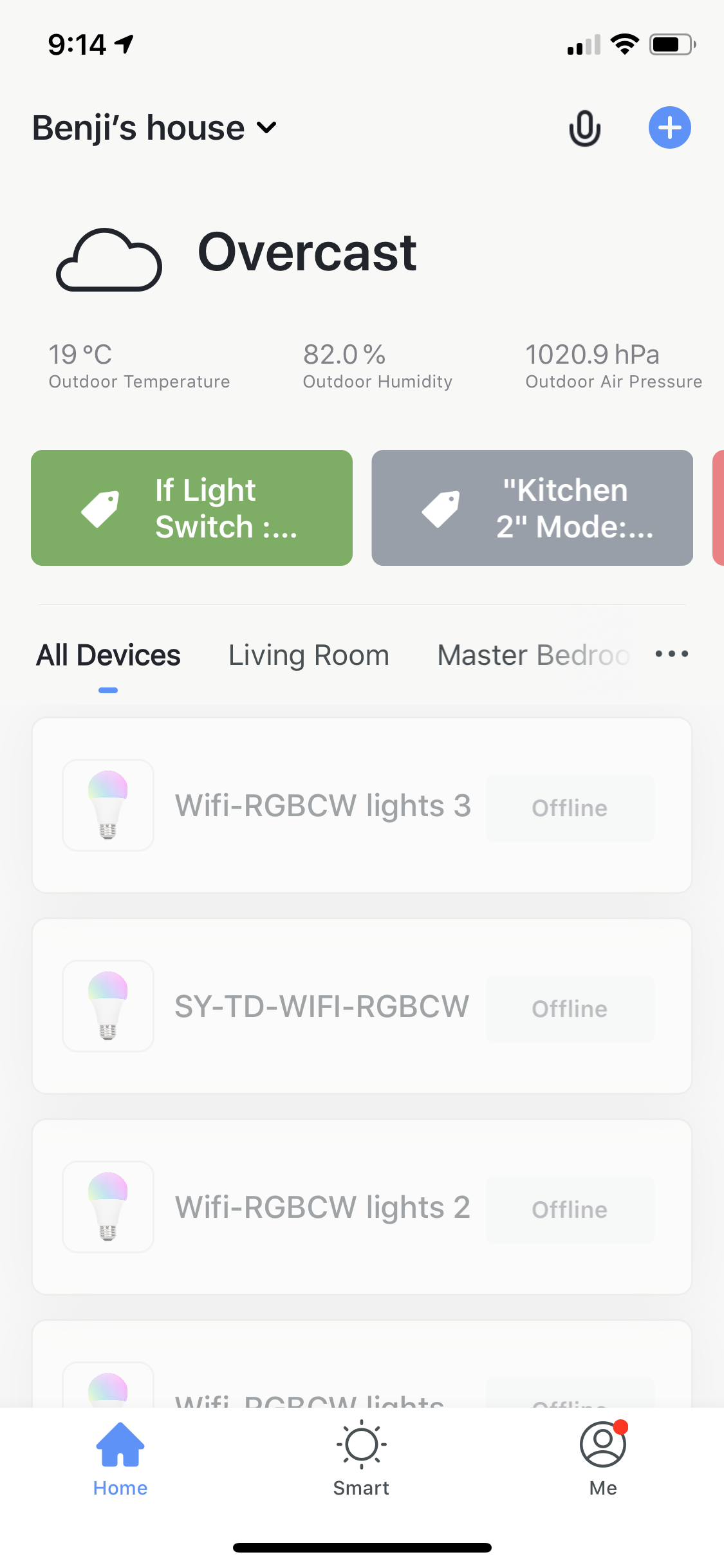
Step 5: Select the Wi-Fi network that you wish the smart bulb to be connected to, enter the password and then press confirm. The bulb will take between 20-60 seconds to connect.

Step 6: Use your Prism Smart Lights! Enjoy all of the features Prism has to offer. Adjust the brightness of your lights, either as a group or as individual lights.

Step 6 (cont): Adjust the colour temperature of your Prism Smart Lights from warm to cool or anywhere in between to get the right type of lighting for whatever the situation.

Step 6 (cont): Full RGB (Red, green, blue) control adds a whole new dimension to your home lighting! With over 16 million colours to choose from and customisable scene modes, you can completely redefine the way you use your lighting.

Step 7: Change every light to a Prism Smart Light and be able to enjoy all of the features and benefits in every room!

